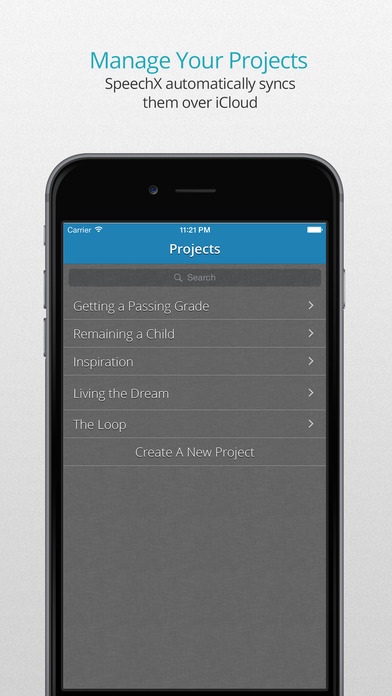SpeechX 1.8
Continue to app
Free Version
Publisher Description
THE BEST ENVIRONMENT FOR WRITING AND PREPARING YOUR SPEECHES SpeechX makes it easy to prepare for your presentation, no matter how intimidating, and helps you deliver astonishingly! Public speaking is difficult even for the most advanced - Simplify speech writing and rehearsing with SpeechX's intuitive and easy to use environment while keeping your work updated on all your devices with iCloud. "When debating at the highest possible level, at the World Championships, you need to make sure that your speech will be fine and dandy. SpeechX assures you everything will work exactly as planned" - Vlad Surdea, Winner of the Eurasian Schools Debating Championship. PERFECT FOR EVERY FORM OF PUBLIC SPEAKING It can be a public speaking competition, a business presentation or pitching your awesome idea - the app is ideal for anyone having to deliver a speech in front of an audience by providing the tools to easily learn and practice their speech. MAIN FEATURES + Create and edit documents in SpeechX + Quickly format text, e.g. Color, Background Color, Underline, Italic and Bold + Keep your projects synched via iCloud + Audio Recorder & Player ensures that you can hear and correct your own speech (recordings are only stored locally) +Track time with both Countdown and Stopwatch SUPPORT Any feedback provided is much appreciated and will help develop the application. If you have any ideas that you would like implemented, don't hold back and let us know! We would love to hear from you!
Requires iOS 8.1 or later. Compatible with iPhone, iPad, and iPod touch.
About SpeechX
SpeechX is a free app for iOS published in the Office Suites & Tools list of apps, part of Business.
The company that develops SpeechX is Stefan Iarca. The latest version released by its developer is 1.8.
To install SpeechX on your iOS device, just click the green Continue To App button above to start the installation process. The app is listed on our website since 2015-02-17 and was downloaded 2 times. We have already checked if the download link is safe, however for your own protection we recommend that you scan the downloaded app with your antivirus. Your antivirus may detect the SpeechX as malware if the download link is broken.
How to install SpeechX on your iOS device:
- Click on the Continue To App button on our website. This will redirect you to the App Store.
- Once the SpeechX is shown in the iTunes listing of your iOS device, you can start its download and installation. Tap on the GET button to the right of the app to start downloading it.
- If you are not logged-in the iOS appstore app, you'll be prompted for your your Apple ID and/or password.
- After SpeechX is downloaded, you'll see an INSTALL button to the right. Tap on it to start the actual installation of the iOS app.
- Once installation is finished you can tap on the OPEN button to start it. Its icon will also be added to your device home screen.